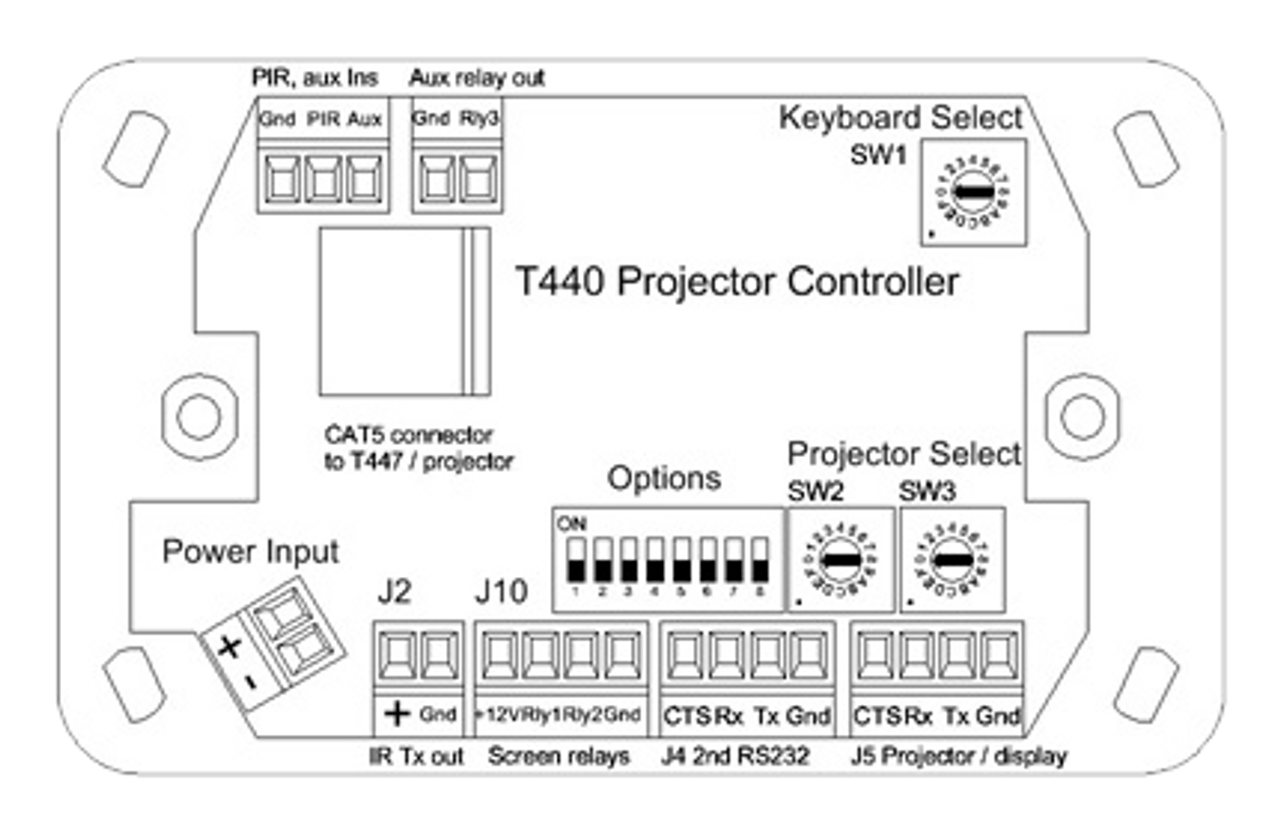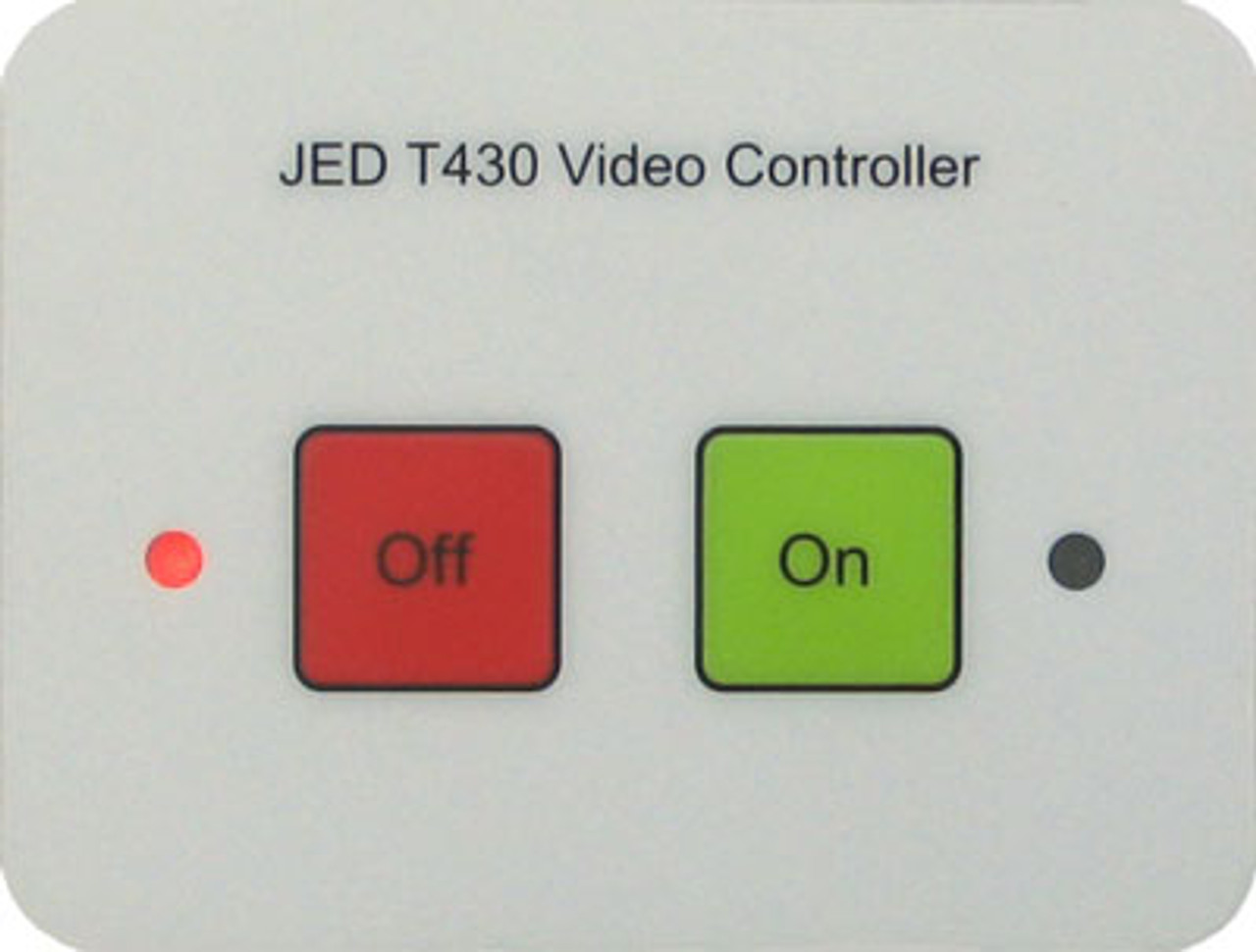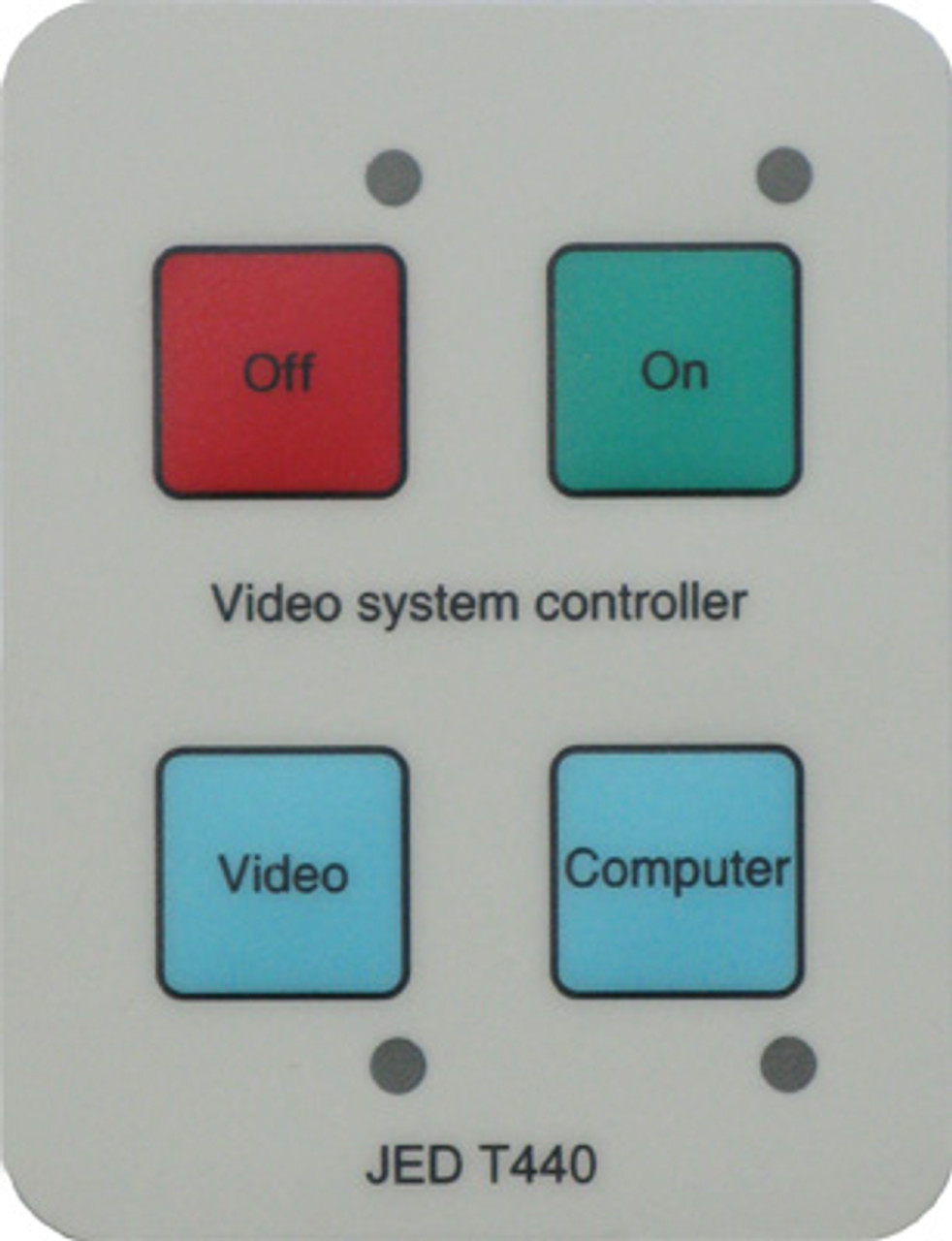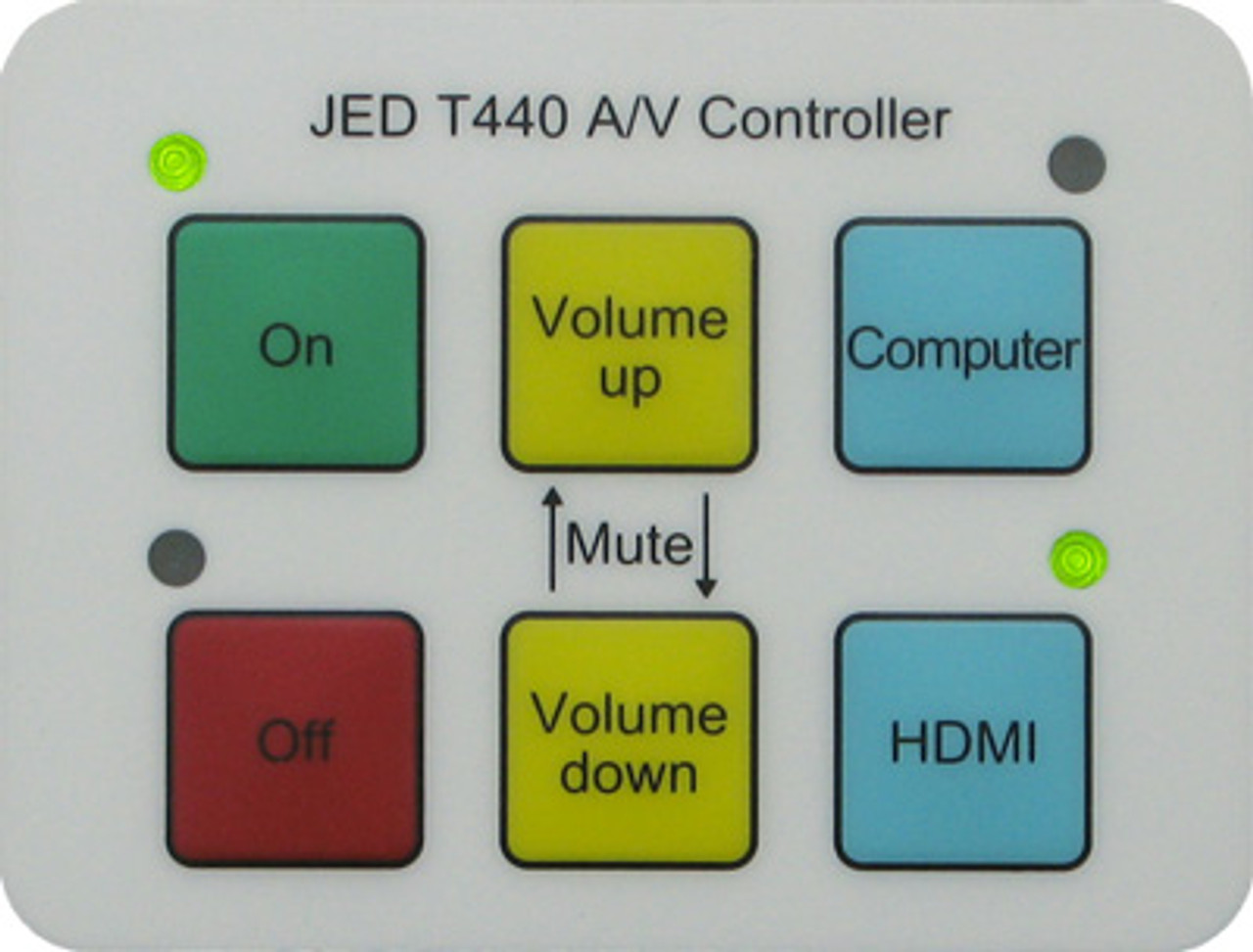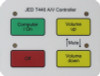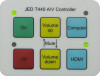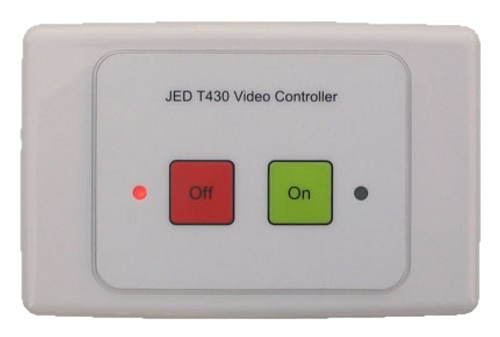Product Description
Key Features
• Ideal for lecture theatres, classrooms or boardrooms
• Simple 2, 4, 6 or 8 button Design for ease of use
• Massive library of compatible projector
• Easy to install and program
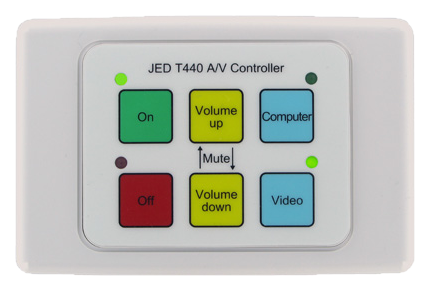
The JED T440 projector controller (and optional T441 or T461 audio controller) offers a convenient system to control video and data projectors from a suitable point on a lectern, bench or wall near a speaker's location in a hall or theatre.
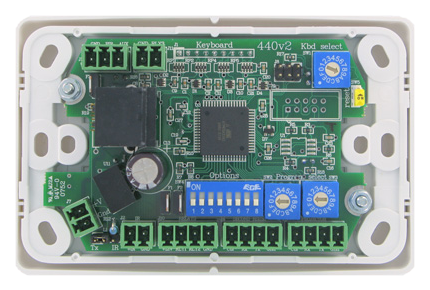
Alternatively, the controller and front assembly can be mounted on a black or white Clipsal 2000 base block, and can be wall mounted near the operator's position.
The T440 has an attractive white, or black, smooth escutcheon surrounding it, to give an overall size of 110mm by 70mm. This covers the screw holes and can be mounted into a lectern or desk at a convenient point for the speaker to control video and data projector operations. As an option, just the adhesive backed keyboard and electronics board can be supplied without a Clipsal plate, to allow installers to mount the system on their own panel to match the decor of media control desks or wall plates in boardrooms, etc.
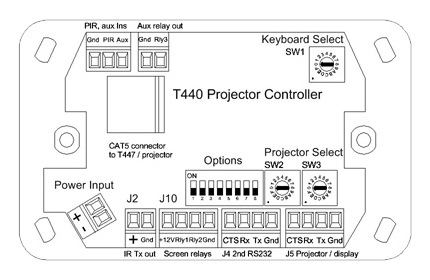
The T440 is wired back to the LCD projector via an RS232 data cable, needing only three wires (TX, RX and Ground). (A connection for a fourth wire with 9 volts on it is available as a CTS or DTR line HIGH to the projector to enable RS232 transmission, as some projectors expect this input to be HIGH before allowing transmission.)
The control codes for different projectors are programmed into the T440 controller, and the projector family needed for a particular installation is selected on the rotary switches on the back. Keyboard type and options are selected on other switches on the back.
Basic Wiring Diagram
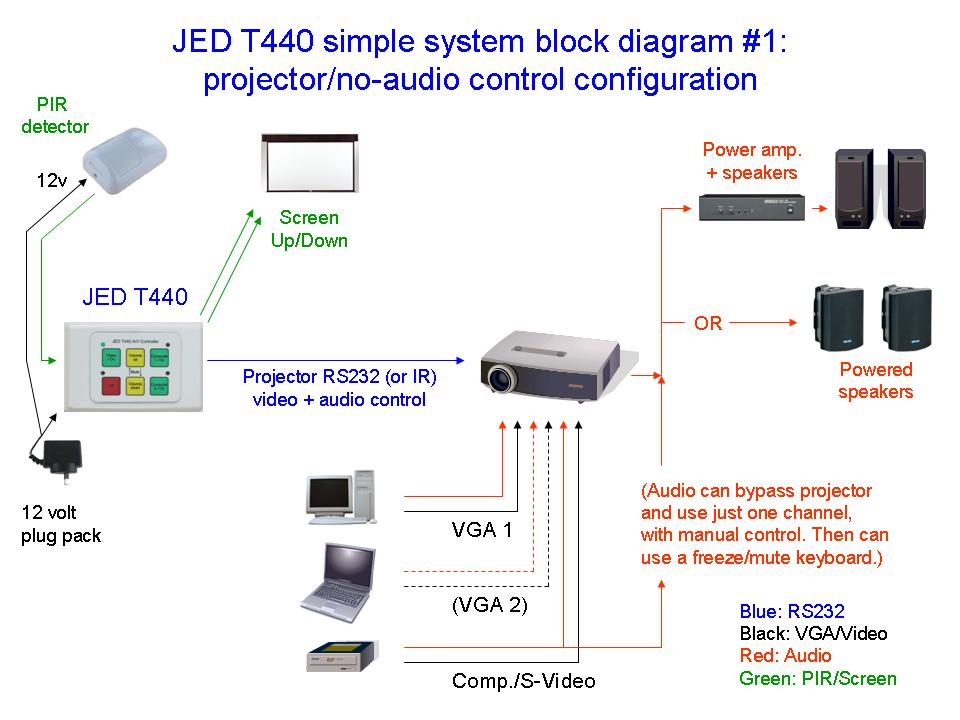
Mechanical: The T440 is 117 x 76mm, and uses Australian/NZ standard Clipsal 2000 mountings.
Keypad Configuration
Item Name |
Description |
Features |
| 2-Key KB1 |
A/V Controller on white plate with 2 button Off, On keyboard. |
Motorised screen relays and PIR input. Includes power supply.
|
| 2-Key KB3 |
A/V Controller on white plate with 2 button Off, On/Source keyboard. |
|
| 4-Key Code 0 |
A/V Controller on white plate with 4 button On, Off, Computer, Video keyboard. |
|
| 4-Key Code 0 (Portrait) |
As above but Portrait keyboard format. |
|
| 4-Key Code 1 + IR |
A/V Controller on white plate with 4 button Source/On, Off, Volume Up, Volume Down. |
|
| 4-Key Code 2 |
A/V Controller on white plate with 4 button Computer/On, Off, Volume Up, Volume Down keyboard. |
|
| 4-Key Code 2 (Portrait) |
As above but Portrait keyboard format. |
|
| 4-Key Code 5 |
A/V Controller on white plate with 4 button Off, Computer 1/On, Computer 2/On, Video/On keyboard. |
|
| 6-Key Code 8 |
A/V Controller on white plate with 6 button Off, On, Mute, Freeze, Computer and Laptop keyboard. |
|
| 6-Key Code 9 + Video |
A/V Controller on white plate with 6 button Off, On, Volume Up, Volume Down, Computer and Video keyboard. |
|
| 6-Key Code 9 + HDMI |
A/V Controller on white plate with 6 button Off, On, Volume Up, Volume Down, Computer and HDMI keyboard. |
|
| 6-Key Code A |
A/V Controller on white plate with 6 button Off, On, Mute, Freeze, Computer and Video keyboard. |
|
| 6-Key Code B |
A/V Controller on white plate with 6 button Off, Video /On, Volume Up, Volume Down, Computer 1/On and Computer 2/On keyboard. |
|
| 6-Key Code B (Portrairt) |
A/V Controller on white plate with vertical orientation 6 button Off, Video/On, Volume Up, Volume Down, Computer 1/On and Computer 2/On keyboard. |
|
| 6-Key Metallic |
A/V Controller on metallic plate with 6 button Off, Video/On, Volume Up, Volume Down, Computer 1/On and Computer 2/On keyboard. |
|
| 8-Key Code E |
A/V Controller on white plate with 8 button Off, TV/On, Channel Up, Channel Down, Volume Up, Volume Down, Computer/On and Video/On keyboard. |
What's In The Box
- JED T440
- Power supply
- Instruction Manual
Please note: Power Supply is required (sold separately)