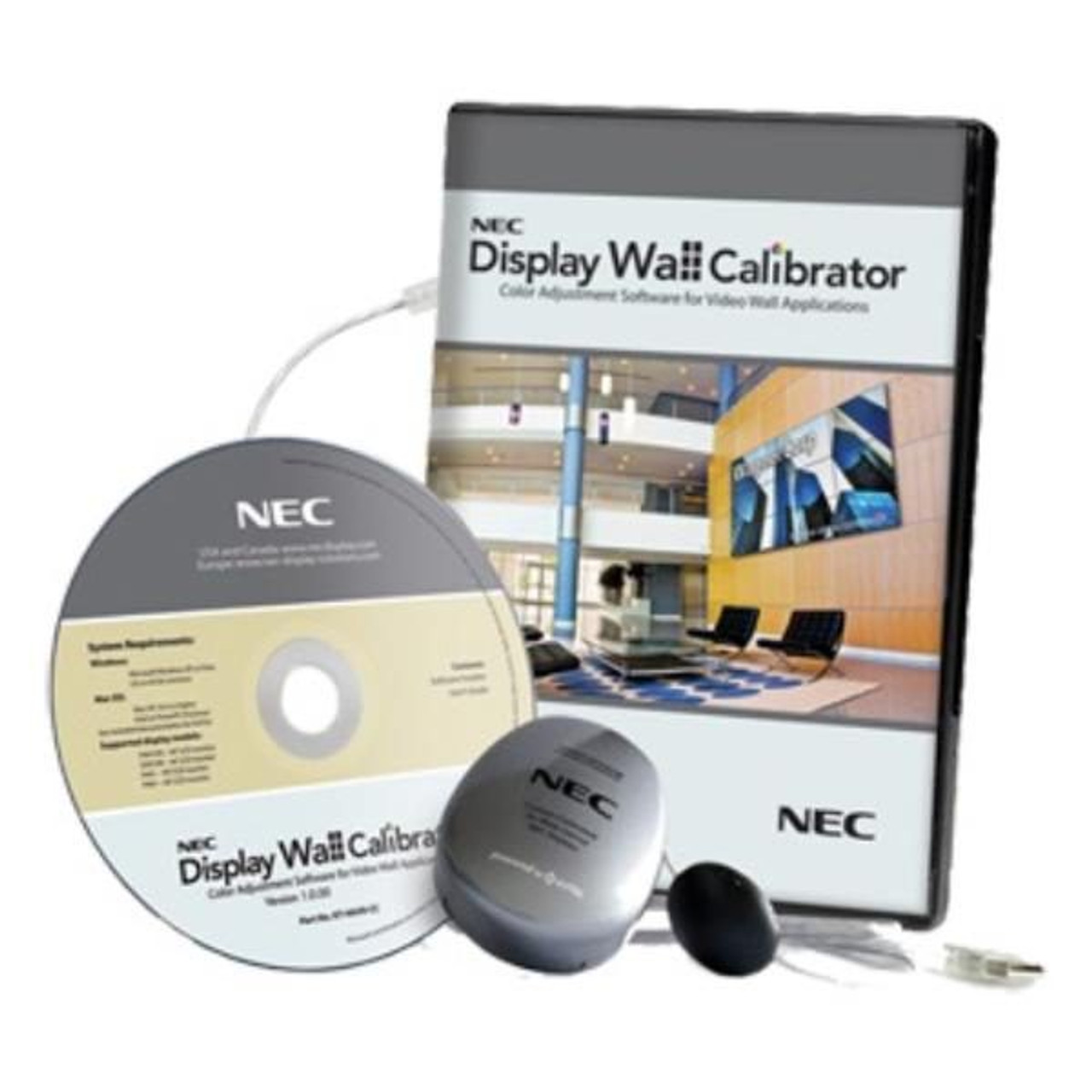Product Description
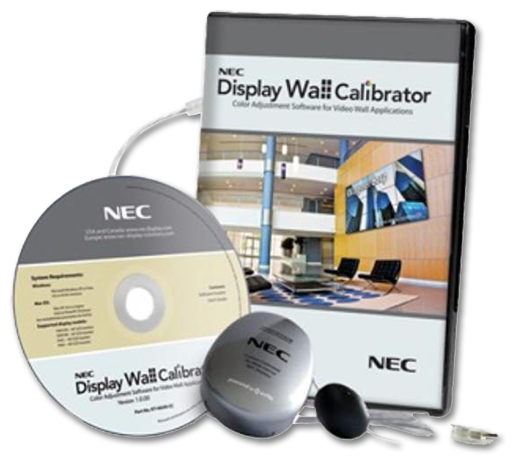
NEC Display Wall Calibrator system will automatically adjust multiple displays used in a video wall so that the color characteristics closely match, thereby creating the visual illusion of a single large display.
In order to accomplish this, the color characteristics of each display must be individually measured and compared to all of the other displays in the video wall. The optimal settings for each display can then be calculated so that all the displays will match after calibration.
Since each display will vary in both color and intensity (brightness), due to aging, individual components and tolerances, it is necessary to find the lowest common denominator that all of the displays are capable of collectively achieving. In other words, the video wall can only be as bright as the dimmest individual display.
The color characteristics of each display are measured using a color sensor, which is connected via USB to a host PC. The sensor is placed on the screen and a series of test patterns is generated and measured. This process is repeated for all displays.
The host PC does not have to supply any type of video signal to the displays in the video wall, as test patterns are automatically generated within in each display. Communications with each display from the host PC are performed via either RS232 or LAN (Ethernet).
Main Features and benefits
NEC Display Wall Calibrator is available on Apple Mac OS, and Microsoft Windows.
The kit includes the NEC Display Wall Calibrator software on a USB drive and a color sensor. The color sensor is a version from the DataColor Spyder 4 series.
Software System Requirements
| Operating System | Windows 32 and 64 bit versions of Microsoft Windows 8, Windows 8.1, Windows 10, and Windows 11. | Mac OS 10.13 and higher. |
| Display Resolution | 1024x768 minimum. 1280x1024 recommended. | |
| Supported Color Sensors |
|
|
| USB |
At least one available USB port for the Color Sensor. An active USB extender cable up to 5M (16 feet) in length can be used, if necessary, with some models of the color sensors. USB extender cables should not be used with the X-Rite i1Monitor, X-Rite i1Pro, or X-Rite ColorMunki, or X-Rite i1Studio sensors. |
|
| LAN (for supported display models) |
One or more RS232 COM Ports (optional if using LAN). Null modem cables to connect devices. A USB to RS232 adapter can be used if necessary. |
Included on all Macs |
| RS232 |
One or more RS232 COM Ports (optional if using LAN). Null modem cables to connect devices. A USB to RS232 adapter can be used if necessary. |
A USB to RS232 adapter can be used if connecting the Mac to displays via RS232 instead of via LAN. Null modem cables to connect devices. |
* The X-Rite ColorMunki Display device introduced in mid-2011 is not supported.