Product Description
Key Features
• Stunning 4K display on an LED backlit screen, up to 178° viewing angle
• Access your favourite apps and productivity tools on Newline App Store
• Interactivity truly brings collaboration and communication more effectively
• Optional 4K wide angle camera for the perfect video sharing experience
• Android 11 secure operating system equipped with advanced privacy setting controls
• Integrated software helps you to expand your display use and more efficient workflow

The Tailored Experience
Newline’s Q Series answers the call for a more customized and fast-paced digital touch experience.
As your core technology solution for work or class, the touch display must always maintain the same pace of improvements. That’s why the Q Series is your #1 solution to a highly customized and peak performing digital collaboration hub.
Plug & Play USB-CStep into your space and bypass the setup frustration. The mental checklist to grab the right cables, troubleshoot connectivity and hope everything else interacts well can be overwhelming. With plug & play USB-C, the entire setup process is streamlined to one cable and instant access. And it doesn’t stop there! Audio, video, and 65 watts of power are transferred too. |
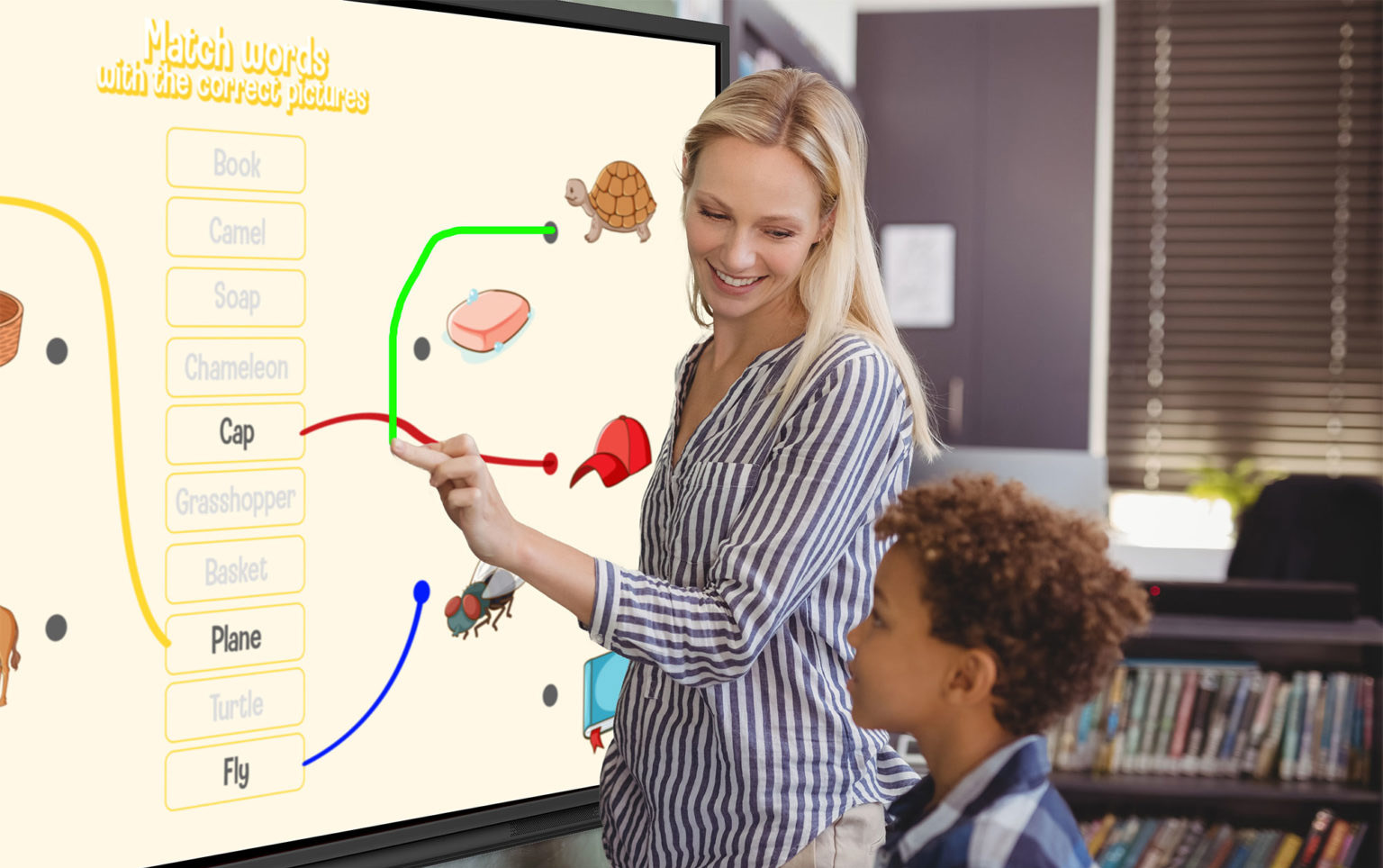 |
|
 |
Powerful Android 11 OSFaster performance has to come from somewhere. Welcome to Android 11! With a more secure on-board operating system, you can connect to familiar services like Google Drive and OneDrive with confidence. Your interactive display compatibility is important to cloud access of your favorite tools. |
|
Newline App StoreOur curated app store features 100+ fully compatible tools for education and business. The library is constantly growing, but you can get started today with some of your favorite Education and Business apps. These run the gamut including favorites like the Microsoft Office, Starfall, Kahoot, AP News, Udemy, and more! Optional app disabling with Newline Display Management Plus is also available. |
 |
|
 |
User ProfilesNew to the Q Series, user profiles help eliminate the hassle of device and user switching. With user profiles, the home screen and settings are saved for individual users. Make the interactive experience more customized by creating profiles by individual, department, teacher vs. student, or display usage type. Setup a profile just for teacher access and all their apps. Create a profile for a team that exclusively uses certain tools. Customize the home screen for a profile dedicated to presentations only. The possibilities are infinite in making the experience as tailored as you need it to be. |
|
Touch that Inspires & ProtectsInteractivity truly brings collaboration to life. The ability to combine analog writing with digital tools makes communication all the more effective. With interactivity at the core of our product’s development, we integrated tools that do not only make touch a “nice to have” feature, but a “must have” feature for daily interactions. Simply adding interactive functions to a display is the first step. The Q Series makes it relevant, intuitive, and safe for all. |
 |
|
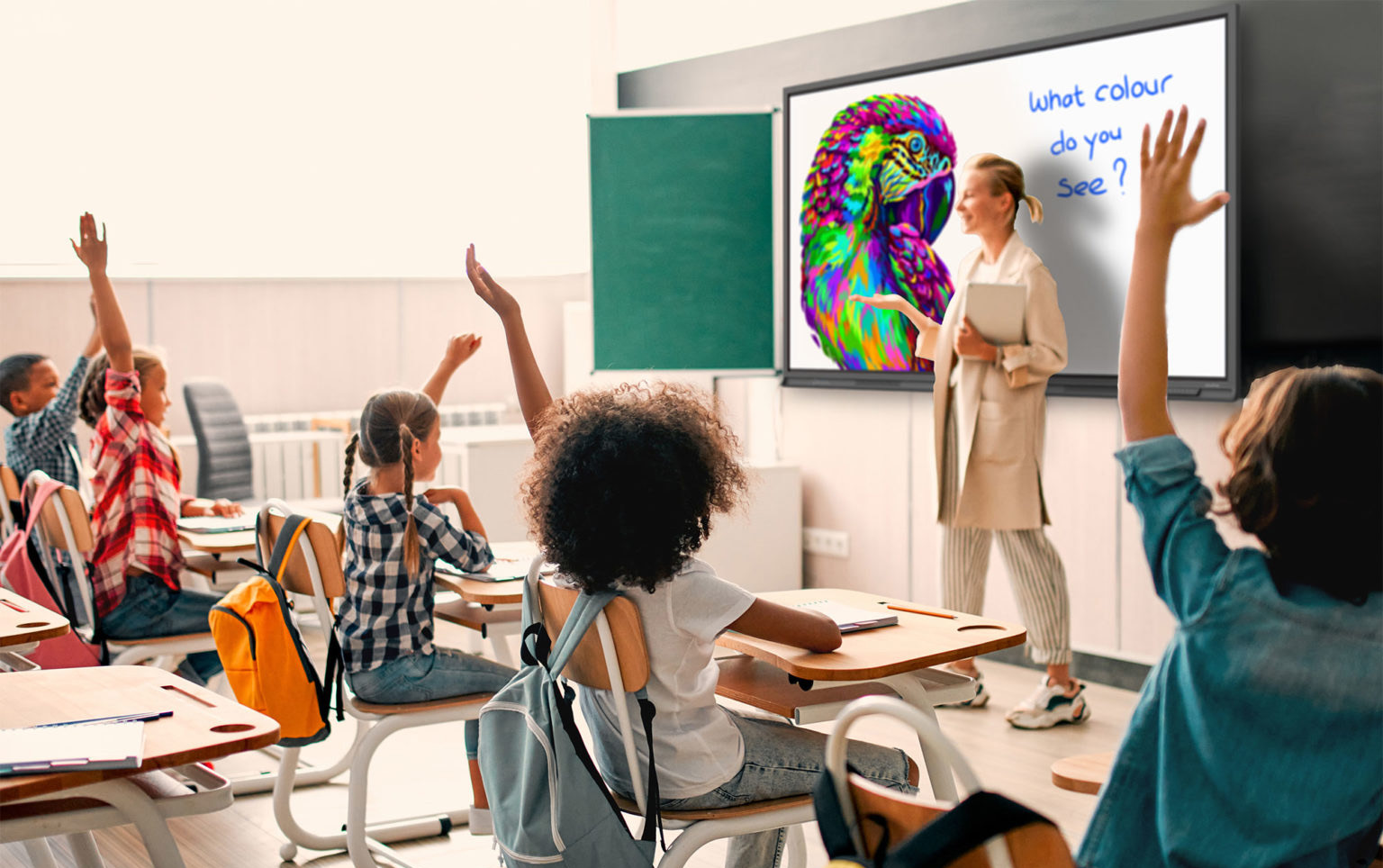 |
Collaborative SoftwareOur latest innovation complements the strengths of our software. Better reach your audience and collaborate with ease on software built for you. Content sharing, device management, and time saving is a priority. For the complete ecosystem of Newline products, use these integrated tools for an efficient interactive experience. |
|
Superior ConnectionNewline’s Q Series brings to you smart connectivity through diverse ports and wireless compatibility. The diversity in connection ports provide great options for all types of devices, making the interactive display more accessible to all users. Ports located on the front and the back of the panel make it easy to use the panel in any mounting situation. For those devices that need wireless connection, a reliable Wi-Fi 6 module provides dedicated wireless connectivity. |
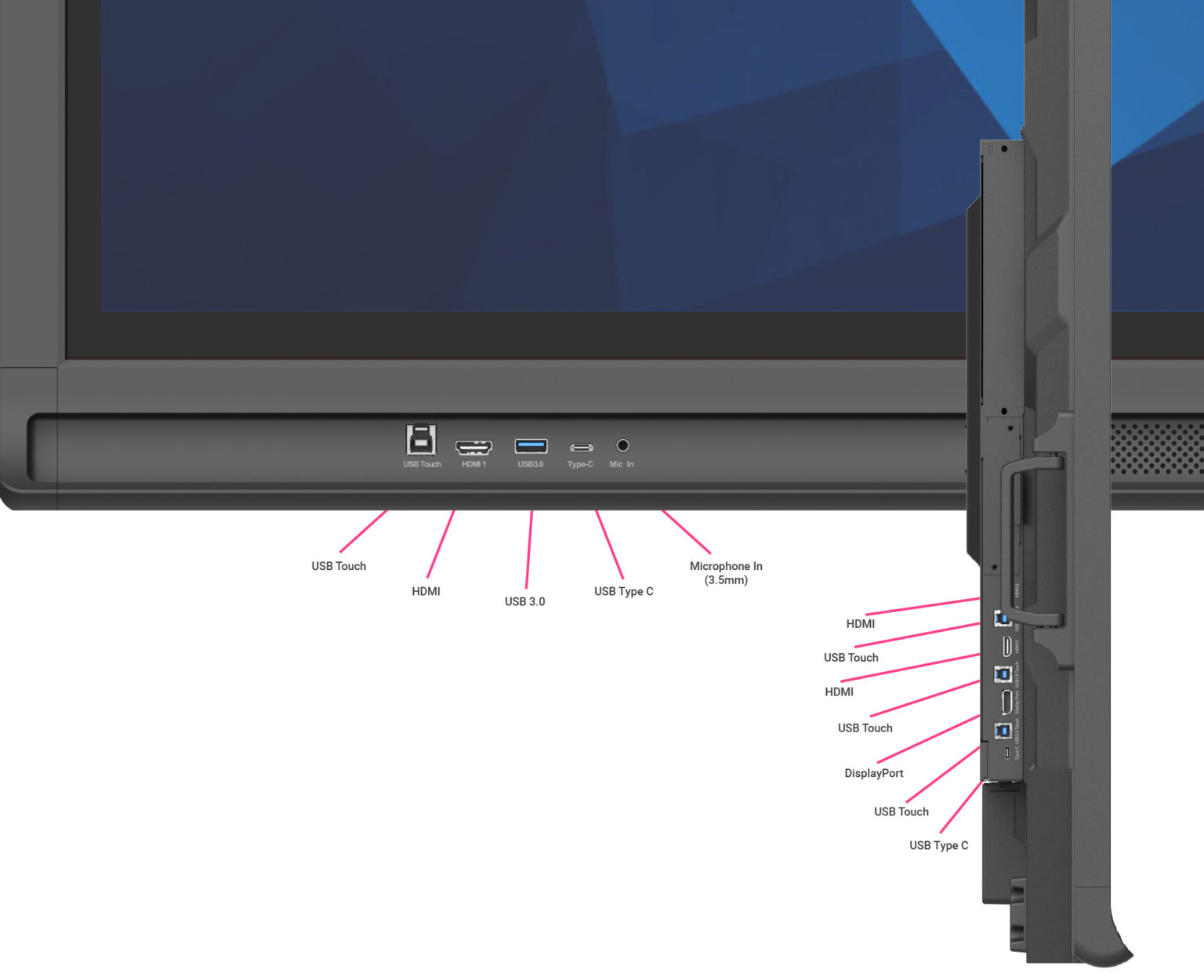 |
|
 |
Upgradable Camera ModuleThe Q Series features an optional, upgradable flexible 4K wide angle camera for the perfect video sharing experience, just add a mic of your choice to create an all in one collaboration solution. |
|
A Peak Performing Digital Collaboration HubThe Q Series brings efficiency and high performance to the classroom and your teams. Added security, more customization, and faster performance is a recipe for success! With embedded collaborative tools and a variety of interface themes, Q Series help build a dynamic and engaging environment. The Q series offers the ability to connect those near and far and collaborate on one interactive canvas. |
 |
Specifications
| Size | 55" | 65" | 75" | 86" | 98" |
| Display Area (in) | 47.6 x 26.8 | 56.2 x 31.7 | 65 x 36.5 | 74.6 x 42 | 85.1 x 47.9 |
| Weight (kg) | 31.5 | 38.9 | 51.9 | 65 | 85 |
| Resolution | 4K UHD | ||||
| Touch Technology | IR | ||||
| Touch Point | 20 | ||||
| Viewing Angle | 178° | ||||
| Lifetime Hours | 50,000 hours | ||||
| Android Version | 11.0 | ||||
| RAM | 4GB | ||||
| ROM | 32GB | ||||
| VESA Mount Pattern (mm) | 400x400 | 600x400 | 800x400 | 800x600 | |
Optional Accessories
Wall Mount Bracket
- Supports sizes are 55”, 65”, 70”, 75”, 80”, 86”
- Weight capacity is up to 300lbs/136.4Kg
- VESA mounting hole pattern compatible up to 860 x 480 mm (33.86" W x 18.89" H)
- 2.5 inches dept from the wall
- Solid sturdy wall plate provides strength and durability
- Rail design allows IFPD to shift left and right for IFPD placement



























