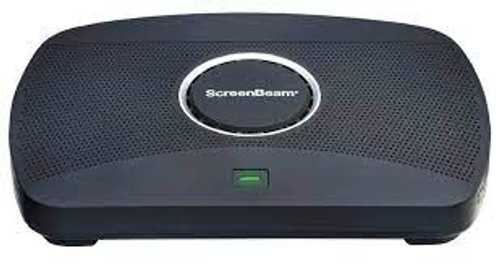Product Description
Key Features
• Wirelessly present from laptop, tablet or smartphone wirelessly
• Native screen mirroring solution; no app, no dongle
• Windows 10 native wireless touch and inking
• 4K and interactive touch panel ready
• Multi-View Mode allows up to four Windows 10 displays shared on-screen

ScreenBeam | 1000 EDU
Wireless screen mirroring is an essential tool for moving teachers from the front of the classroom and into the classroom, making it easier to connect and collaborate with their students.
The result is the right kind of teacher and student interactions that foster creative productivity and encourage meaningful collaboration. The need is clear and it is already being met by education institutions all over the world. Keep scrolling to hear from ScreenBeam experts that are making a difference every day in their classrooms and getting the most out of their devices.
![]()
4K App-Free Wireless Screen Sharing and Annotation on Any Teacher Device
ScreenBeam 1000 EDU delivers app-free screen sharing on any device eliminating the need to download an app or keep a cable or dongle nearby. Simply tap to wirelessly connect a mobile device to the room display. Teacher and guest devices have multiple ways to connect including local Wi-Fi mode, Miracast™ and network infrastructure connectivity. Teachers can display up to four student screens simultaneously, and with a Windows 10 device can ink and annotate in Office 365 apps and share notes to student devices or the front-of-room display. Includes the enhanced ScreenBeam Classroom Commander experience, providing both wireless display and student device orchestration for Windows 10 or Chromebook student devices.
Bonus Feature! ScreenBeam Classroom Commander
Classroom orchestration for student Windows 10 and Chromebook devices
Delivers enhanced wireless display and classroom orchestration for Windows 10 and Chromebook one-to-one classrooms. Included with all ScreenBeam 1000 EDU devices, providing a premium integrated modern classroom experience.
Native Extended Display
 Unlike many application-based solutions, ScreenBeam natively supports Windows and macOS extended screen mode ensuring content privacy while keeping the device screen available for other actions.
Unlike many application-based solutions, ScreenBeam natively supports Windows and macOS extended screen mode ensuring content privacy while keeping the device screen available for other actions.
Wireless Touch and Inking
 Combine native Windows Inking across Office 365 applications with a touch display and ScreenBeam to share notes, presentations and more directly to student devices or the front of room display.
Combine native Windows Inking across Office 365 applications with a touch display and ScreenBeam to share notes, presentations and more directly to student devices or the front of room display.
Wireless Mobile Document Camera
 With ScreenBeam, teachers can accomplish the same function of a document camera with their mobile device. Simply turn the Webcam feature in your mobile device into an instant, mobile document camera!
With ScreenBeam, teachers can accomplish the same function of a document camera with their mobile device. Simply turn the Webcam feature in your mobile device into an instant, mobile document camera!
Walking Digital Whiteboard
 Microsoft Whiteboards make it easy for teachers to organize and communicate ideas creatively. ScreenBeam turns that into a mobile experience to take student interaction and collaboration to a new level.
Microsoft Whiteboards make it easy for teachers to organize and communicate ideas creatively. ScreenBeam turns that into a mobile experience to take student interaction and collaboration to a new level.
Specifications
Minimum System Requirements
- Chromebook Teacher Device
- OS: Windows 10 (64-bit), macOS 10.10, or Chrome OS 81.0.4043.103
- CPU: Fourth gen Intel Core i5 or ARM-based equivalent for Chromebook
- Chromebook Student Device
- OS: Chrome OS 81.0.4043.103
- CPU: Intel Celeron N3060 or any ARM
- Windows Teacher Device
- OS: Windows 10 (64-bit) build 1709 (or later)
- CPU: Fourth gen Intel Core i3 or AMD equivalent
- Windows Student Device
- OS: Windows (64-bit) build 1709 (or later)
- CPU: Intel Celeron N3010 or AMD equivalent
Hardware
Video- H.264 compression
- LCPM 2.0
- Up to 4K60(HDMI), 4K30 (Windows 10 Miracast)
- 10/100/1000-BASE-T RJ-45 LAN (non-concurrent with Network Bridge)
- Miracast and Local Wi-Fi Mode: 802.11ac dual-band 3×3 MIMO
- Network Bridge: 802.11ac dual-band 2×2 MIMO (non-concurrent with Ethernet)
- WPA-PSK (TKIP)
- WPA2-PSK (AES)
- PEAP-MSCHAP V2
- EAP-TLS
- 1 x HDMI Output
- 1 x VGA Output
- 1 x Analog 3.5mm audio Output
- 2 x USB 2.0 Host Type-A
- 1 x USB 3.0 Host Type-A
- 1 x DC Power Jack
- HDCP 2.x
- Input: 12VDC, 3A
- Consumption: 8.4W (typical), 36W (peak)
- 8.66 x 5.66 x 1.99 inch (220 x 144 x 50.5 mm)
- 0º – 40º C (32º – 104º F)
- -20º – 85º C (-4º – 185º F)
- 20 – 80% non-condensing
- 10 – 90% non-condensing
Compatible OS/Device
Miracast P2P wireless display requires certified device with either:
- Windows 10 build 1607 (and later) or Windows 8.1
- Android 4.2 (and later)
Wireless display over network requires device with either:
- Chrome OS 81.0.4043.103 (and later)
- Windows 10 build 1709 (and later)
- Windows 7 (and later)
- macOS 10.10 (and later)
- iOS 11 (and later)
ScreenBeam Classroom Commander for Chromebooks requires a server with:
- Windows 10 Professional or Enterprise build 1809 (and later)
- Core i5 4th generation or later
- 8 GB RAM
- 256 GB storage
* Features and Specifications subject to change without notice.