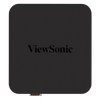Product Description
Key Features
• Easy Digital Whiteboarding
• Smart Podium Functionality
• RS232 Device Control
• WiFi and Bluetooth
• Remote Collaboration and Distance Learning

ViewBoard Box for Touch Displays
Designed as a companion device for the myViewBoard™ digital whiteboarding ecosystem, the ViewSonic® ViewBoard Box instantly transforms any touch display into a digital whiteboard. That means that any projector, interactive flat panel, or touch monitor, can be used as a content sharing hub for remote collaboration or distance learning. Just connect the ViewBoard Box directly to any touch display via USB-C for both video and touch control, or via HDMI and USB-A.
With the built-in myViewBoard Display app for Android, and a provided security code, ViewBoard Box can mirror any myViewBoard canvas and share content from anywhere in the world.
REMOTE COLLABORATION AND WIRELESS PRESENTATIONSWith the built-in myViewBoard Display app, ViewBoard Box could mirror any myViewBoard canvas anywhere in the world. The provided security code ensures that only designated users can see and share the canvas, making the ViewBoard Box ideal for remote collaboration and wireless presentations. |
|
 |
 |
EASY DIGITAL WHITEBOARDINGCompatible with interactive projectors, interactive flat panels, and touch monitors, the ViewBoard Box instantly transforms any touch display into a digital whiteboard. It provides an easy way to share your interactive canvas with multiple participants both locally and remotely. |
|
SMART PODIUM FUNCTIONALITYWhen combined with the ViewSonic TD2455 touch display, the ViewBoard Box can turn any podium or lectern into an interactive presentation hub. The digital canvas on the touch display can be mirrored on any projector screen or large format display. That means presenters at the front of an auditorium or classroom can manipulate content on the TD2455 touch screen, and viewers can see that content on the larger screen display. What's more, the ViewBoard Box gives users access to the myViewBoard ecosystem that includes applications such as WhiteBoard, Display, Manager and more. |
|
 |
 |
RS232 DEVICE CONTROLIT admin can remotely monitor, schedule, and manage the displays connected to a ViewBoard Box. With ViewSonic vController software, IT admin can turn devices on and off, change display sources, monitor device usage, etc., for any size campus or enterprise. |
|
WIFI AND BLUETOOTH WITH OPTIONAL DONGLEWiFi and Bluetooth can be enabled on this device with the optional VSB050 WiFi/Bluetooth dongle. WiFi capabilities allow for screen mirroring or web browsing without connecting the LAN cable. Bluetooth provides short-range connectivity for mobile devices such as keyboards and mice, or wireless headsets. |
|
 |
 |
POWER OVER ETHERNETA single RJ45 cable can power this device and provide data at the same time. |
Specifications
CONNECTOR
- HDMI 1.4 IN: 1
- HDMI 2.0 OUT: 1
- USB 2.0 TYPE A: 1
- USB 3.0: 1
- USB-C OUT: Video, Data
- ETHERNET LAN (RJ45): 1
- RS232: 1
RESOLUTION
- Type-C: DP1.2 Up to 1080P @60 Hz
- HDMI Input: V1.4b 720P@60 Hz
- HDMI Output: V2.0 4K @60 Hz
POWER
- CONSUMPTION (MAX): 15W
OPERATING CONDITIONS
- TEMPERATURE: 32-104º F (0 - 40º C)
- HUMIDITY (NON-CONDENSING): 20-90%
SYSTEM
- OPERATING SYSTEM: Android™ 8.1
DIMENSIONS (WXHXD)
- PACKAGING: 261.0 x 75.0 x 211.0 mm (10.3" x 2.9" x 8.3")
- PHYSICAL: 131.5 x 30.0 x 121.0 mm (5.2" x 1.2" x 4.8")
- WEIGHT
- NET: 0.74 kg (1.63 lbs)
- GROSS: 0.94 kg (2.07 lbs)
GENERAL
- WARRANTY: One-year limited warranty
- RECYCLE/DISPOSAL: Please dispose of in accordance with local, state or federal laws.
- REGULATIONS: FCC, CE, cTUVus
What's In The Box
- myViewBoard Box
- Power Adapter
- HDMI Cable
- Quick Start Guide